CE,全稱CheatEngine,內存修改編輯工具,而且它是開源免費的,CE目前最優秀的遊戲修改器,它上手的基礎比較簡單,有了它,一切的遊戲修改都變得輕鬆容易。

標簽: CE 官網://m.kinjiki.com
CE,全稱Cheat Engine,內存修改編輯工具,而且它是開源免費的,CE目前最優秀的遊戲修改器,它上手的基礎比較簡單,有了它,一切的遊戲修改都變得輕鬆容易。用CE修改遊戲遠比您想像中的要簡單,不需要高深的計算機知識,點點鼠標就可以做成一款強大修改器了。
CE遊戲修改器(cheat engine)的原理其實很簡單,如果學過編程的人一定會知道debug這個工具,debug是可以反彙編的,隻不過是手工的非常的麻煩,而CE遊戲修改器(cheat engine)讓反彙編變得更為簡單,可以跟蹤特定數字的內存地址,通過修改這些數字來達到修改遊戲數據的目的,從而達到輕鬆過關或永遠打不死等等。
CE遊戲修改器(cheat engine)是國外的一款非常優秀的內存修改軟件,用這個軟件的遊戲愛好者不計其數,他不但可以修改Flash遊戲,對其他單機遊戲也同樣所向披靡。 CE內存修改器(Cheat Engine)用法也不是很複雜,首先是要先打開遊戲,然後打開Cheat Engine軟件,點擊左上角的那個電腦圖標,在彈出來的框中選擇遊戲進程,然後選擇掃描類型和數值類型,進行掃描並修改。
1.開CE
2.開隱藏、隱藏CE
3.進遊戲
4.進遊戲後打開CE的最左上邊的小電腦
5.打開MAIN進程(M開頭有數字的)
6.然後輸入你當前的敏捷如:555(在HEX欄輸入)
7.點首次搜索.弄好後左邊出現一大堆(RP好的隻有一個,跳到9步)
8.加幾點敏捷,再輸入你當前的敏捷如:558 點再次搜索
9.這次隻有一個數據了,雙擊它,它會出現在下麵.雙擊它的數據值,改成你想要的敏捷如:32761
10.就OK了
CE是目前最優秀的遊戲修改器,不是之一,這個工具絕對值得你去學習(隻要花一點時間就夠了)。忘記金山遊俠,GM8,FPE之類的修改工具的吧,CE會讓你愛不釋手。先下載CE,這個漢化版相當不錯哦(不需要安裝),推薦各位下載使用。
接著,打開CE目錄下的2個文件:

附加進程(圖示):

操作到此就結束了。這個教程就是如此簡單,下一關同樣如此。(就像玩遊戲一樣,完全是闖關試的操作,請各位按照順序,一關一關的走)
CE 6.5 開發板主程序更新曆史(2155-2197):
copy paste mistake
fix compilation, make the disassembler scan pass the address through the symbolhandler, add the extraregs option to the debugger context getter and setter in lua
fix autoAssemble didn't return false when called without parameters.
free now works better when used in combination of different alloc regions
fix globalalloc prefered base
修複 恢複CE默認設置
fix allocation issue if the first alloc has no prefered base
fix readBytesLocal and writeBytesLocal for 64bit
fix issue with expanding base classes when there is none.and don't automatically expand base classes when doing a full expand
添加 2 個LUA函數使CE可以更容易調試器附加
move the creation of the "My cheat tables" folder to the installer
some more ct filesize saving
added setVolume and don't save color if not needed
Some tests with mikmod sample playing. For some reason it refuses to play samples when no module is playing. And there is a noticable delay between play and actual sound.
hackish bug bypass for closing a minimized memoryview window
deal with cases where the offset is bigger than the address
fix for old custom types
手動加載 DBVM的方式更加傻瓜化(more fool proof) 和修複 非法訪問 ("關於" 變量)
fix the table version of openProcess
fix access violation when calling stop before the library is loaded. And stop will now be called after play
fix floating point value scans for bigger values
fix pointerscan settings gui on first show and add some checks to prevent a waste of time
修複 十六進製不加載字體設置
fix lua structure fillFromDotNetAddress
add structure elements that can change the address when expanded (useful for linked lists)
添加 setPointerSize(size) 函數以便解決 64-bit 僅處理 32-bit 內存的問題
fix a missing label in settings
fix dbvm detection on dbvmloadmanual
修複 手動加載DBVM,窗口自動關閉
修複 無論如何設置CE,雙擊打開.CT文件都要提示運行LUA腳本的BUG
fix issue with doubleclick opening .CT files which would then ask to launch the lua script, regardless of settings
made the groupscan generator resizable
fix isplaying for lua
isinlist fix
添加"寫入"日誌選項
CE修改器6.2版例9教程
CE修改器6.2版例8教程
CE修改器使用教程《第一課》
CE6.5中文版://m.kinjiki.com/patch/68060.html
CE6.3中文版://m.kinjiki.com/patch/27769.html
 交管12123最新版
交管12123最新版
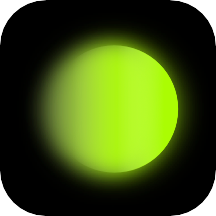 醒圖app官方版
醒圖app官方版
 抖音極速版 免費
抖音極速版 免費
熱門評論
最新評論
支持( 0 ) 蓋樓(回複)